|
<< Click to Display Table of Contents >> Power sharing |
  
|
|
<< Click to Display Table of Contents >> Power sharing |
  
|
See Multi-MPPT inverters for generalities.
By default, PVsyst assumes that an inverter with 2 MPPT inputs behaves as 2 identical inverters of half the power. That is, each MPPT input will have a "nominal power" of half the power of the full inverter (idem with N MPP inputs, with the power being one Nth for each input).
For example, an inverter of 10 kW with 2 MPPT will behave as to 2 independent inverters of 5 kW.
However during operation, real inverters have the possibility of sharing the total output nominal power between different MPPT inputs.
On request, PVsyst may take this PNom sharing into account (options "Use Multi-MPPT feature", or button "Power sharing" according to the situation, see below. These options only appear when they are applicable).
There are several possible situations, detailed below:
-All inverter MPPT inputs of a same inverter in a same sub-array (single configuration)
-Inverter MPPT inputs distributed on 2 or more sub-arrays with different array configurations
-"String inverters" with several MPPT inputs
-2 sub-arrays with different orientations
-Several inverters in a sub-array with "Mixed orientation"
When you define several MPPT inputs of a given inverter in one sub-array:
| - | If you check the option "Use Multi-MPPT feature", each MPPT input will be considered as an individual inverter with fixed PNom(MPPT) = PNom(Inv) / NbMppt. |
| Therefore if you have for example 3 strings to be shared out onto 2 MPPT inputs, one input will receive 2 strings and the other one 1 string. Therefore a higher PNom Ratio on the first input, which may lead to overload losses. |
| - | If you uncheck the option "Use Multi-MPPT feature", the inverter input will be considered as a whole, there will be a "natural" Power sharing on your imbalanced inputs: one will take 2/3 of the Pnom, and the other one 1/3. This will minimize the overload losses. This is the usual operating mode of all inverters. |
See also the page "String inverters, current limiting" for more details, especially with new "string inverters" with many MPPT inputs.
When you have several MPPT inputs (of a same inverter) with different array configurations (PV module type, number of modules in series, etc.), you have to define one sub-array for each configuration.
In this situation, the option "Use Multi-MPPT feature" should be checked.
In this case, at design time, the button "Power sharing" allows to pre-define the nominal power PNom allocated to each MPPT input (in each sub-array) during the simulation. This will lead to a more accurate simulation of the overload losses, but it is the responsibility of the user, to make sure that the power sharing settings are compatible with the inverter manufacturer specifications. The "Power Sharing" tool will allow one to allocate a specified PNom, according to the effective nominal power of the connected modules. Physically, the sub-arrays concerning a given physical Inverter are interdependent: if you define Pnom(MPPT1) in one sub-array, the Pnom(MPPT2) should be Pnom(Inv) - Pnom(MPPT1).
Power sharing window
In the "Power sharing" window, a list of all sub-arrays in your project is given in the "List of subarrays" tree on the right of the window. In this list, the sub-arrays are organized by inverter model.
Then, on the left, the "Inverter config." tree will allow you to gather sub-arrays under a same configuration number, by drag-and-dropping the sub-arrays from right to left to form groups.
Sub-arrays contained in a same configuration will be able to share their power (they will belong to a group of identical physical inverters). To share their power, you can either balance the Pnom ratios (will be done automatically if "Auto-equal. Pnom" is checked), or manually balance and/or adjust the power allocated to each sub-array (you will have to uncheck "Auto-equal. Pnom" first).
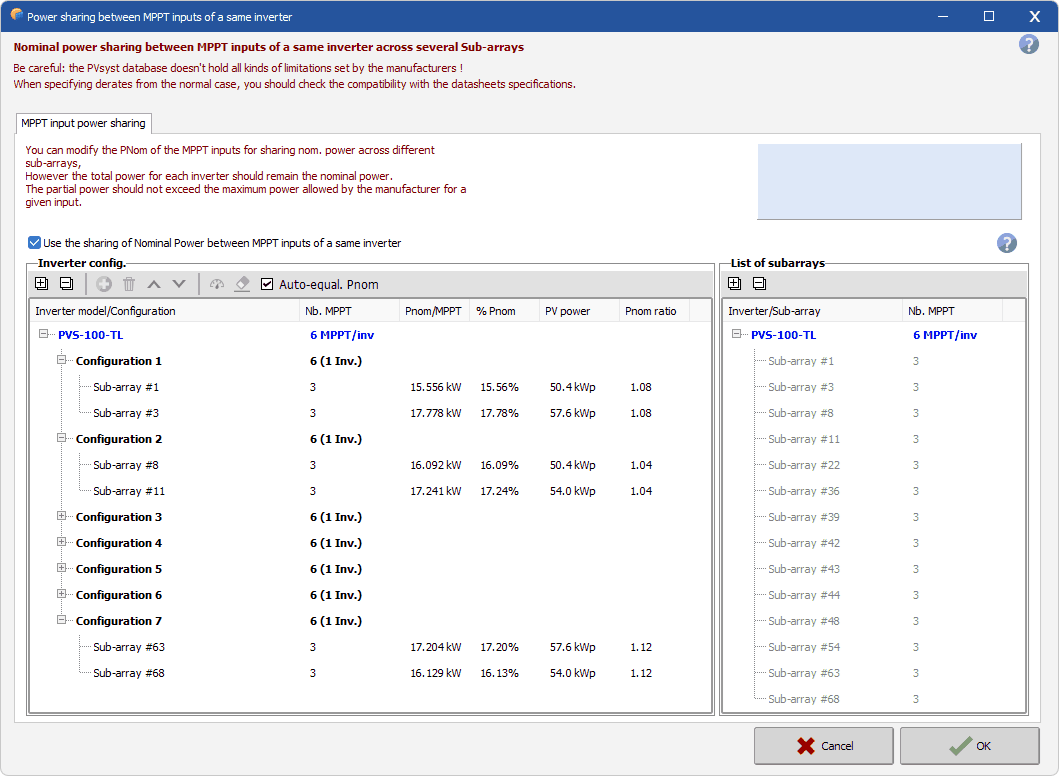
Note that only sub-arrays with the same inverter model can perform the power sharing among each other. You can create new configurations by drag-and-dropping a sub-array on the corresponding inverter node on the left, or by pressing the plus button. The needle gauge button also allows to equalize Pnom ratios with more granularity. Finally several buttons allow to clear the definitions (eraser button), as well as delete (trash button) and organize (up and down buttons) the groups.
This interface is an update on the previous interface, from version 7.2.15 of the software. The logic remains unchanged, but the new layout allows an easier management of the groups, and removes the cap on the number of sub-arrays.
Overall, the management of configurations is easy when you have only 2 kinds of MPPT (2 sub-arrays), since they will usually belong to the same single group. But things may be more difficult with 3 or more combinations, or non-equal numbers of inverter inputs in each sub-array: in this case PVsyst will check the feasibility of your choices and associations and may display some warning messages, but cannot always propose a general solution.
String inverters with 4, 6 or even more MPPT inputs become now common on the market. These devices are usually designed for receiving one only string on each input (sometimes 2). This is attested by the specification of a max. current per MPPT specified around 10 A (one string) or 20 A (2 strings).
With these devices people are lead to define one or two strings on each input, with possible overpower with respect to the nominal power of one MPPT input.
When you are using the "Power sharing" option between several of these MPPT inputs, you should ensure that within each sub-array, the number of strings is a multiple of the number of MPPT inputs. I.e. you should avoid having a mix of one string and two strings on different MPPT's. Because the power sharing of the PVsyst model acts between sub-arrays, but not within a sub-array.
Be careful: as in the PVsyst inverter database, there is no information about the maximum power (or current) for each individual MPPT input, it is your responsibility to check in the data sheets whether the allocated power is compatible with the manufacturer's specifications. PVsyst puts a general limit to the sharing ratio, which is modifiable in the Hidden parameters.
Now in some cases the manufacturers may specify a maximum current per input, using the Vmpp_PMax parameter. See Grid Inverters: Main Parameters, especially concerning the variables Vmpp_PMin and IMax_InMPPT.
When you have 2 orientations, the array power in each orientation will evolve differently during the day. It may be interesting to use Multi-MPPT inverters, with one MPPT input for each orientation.
The maximum power of one orientation will not arise at the same time during the day, so that you can "undersize" the inverter.
In this situation, the PNom of each complementary MPPT input should be shared according to the hour of the day. This is done during the simulation: at each time step, the PNom of each MPPT will be adjusted according to the incident energy in each orientation.
The setup for daily sharing can be setup via the power sharing window, which will show a daily sharing tab.
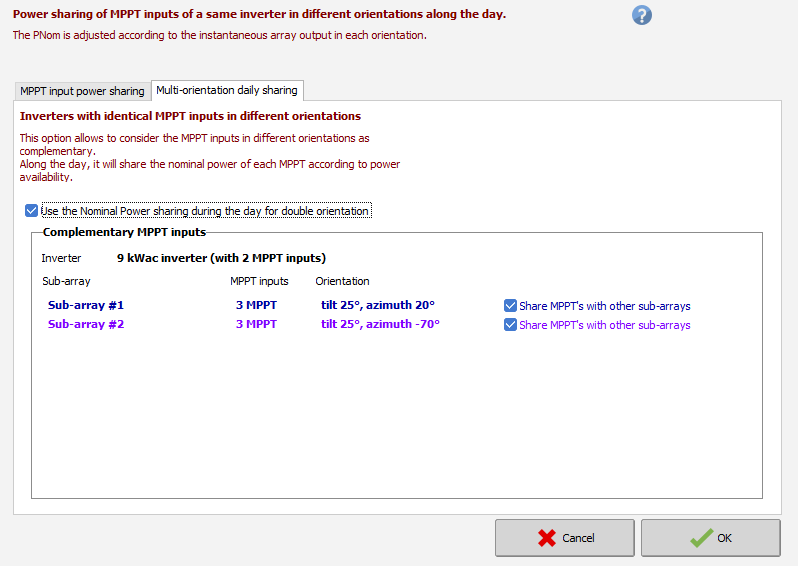
In PVsyst, you have the possibility of defining 2 different orientations for a same sub-array.
In this case you have to attribute each string of this sub-array to a given orientation.
If you have several inverter inputs, there are two ways of distributing the strings on these inputs:
- Either you consider minimizing the mismatch: you connect all the strings of one orientation to a set of inverter inputs, all the strings of the other orientation to another set of inverter inputs. In between both sets there may be one inverter with strings of different orientations, for which the I/V curves will be mixed.
- Or you connect strings of both orientations on each inverter input (or complementary MPPT inputs): this configuration would be suited for "domes" as in the previous situation.
You can choose between the first or the second configuration using the two radio buttons in the group "Distribution of Inverter inputs acc. to orientation". The PNom sharing will concern the full inverters and will be performed during the simulation.
How to solve common errors related to power sharing
The power sharing configurations in PVsyst must be unambiguous, realistic, and consistent with the PVsyst conventions. This is why PVsyst will perform several consistency checks on the numbers of strings, inverters, or MPPT inputs.
At first it is not always easy to set up power sharing properly. In this section we will outline the most common error messages displayed by PVsyst when setting up power sharing and we will explain how to fix them. Virtually every situation can be realized with PVsyst, but one may need several adjustments to satisfy the consistency checks.
This message indicates that you are trying to put in the same power sharing configuration two or more sub-arrays that do not have the same inverters. Since the power sharing can only happen between MPPT inputs of the same physical inverters, this is incorrect. You should go through each of the concerned sub-arrays and check that their definition has the same inverter model.
The error messages in the following sections aim at guiding users towards an unambiguous configuration. Indeed, even though you may accurately select parameters to describe a specific situation that you have in mind, there may be other configurations that will share the same set of parameters.
For example, one of the current requirements in PVsyst is that when using the power sharing, all MPPT inputs of an inverter have to be used. Trying to configure a multi-MPPT inverter with one or more unused MPPT inputs will lead to an error message.
As another example, whenever there are more sub-arrays in a configuration than the number of MPPT inputs of a single inverter of the same configuration, PVsyst will not be able to decide what the situation means. This will trigger also one of the error messages.
NB: For these consistency checks, two sub-arrays are always considered different, even in the case where the contents of each sub-array are identical. In some cases, it may in fact be necessary to define identical sub-arrays, in order to properly define the power sharing configurations. Indeed two sub-arrays, while identical but may belong to different configurations.
This error will happen whenever you are trying to use power sharing with one or several sub-arrays that are in a state that is improper to the power sharing: when the total number of MPPT inputs does not correspond to a certain number of physical inverters with all their MPPT inputs being used. One typical case is whenever some of the MPPT inputs of one or more inverters in the configuration are not used at all.
In this case, if you indeed want to define unused MPPTs, those inverters that only need part of their MPPTs should be defined in separate sub-arrays. In these sub-arrays it is possible to either:
•Change the number of MPPT inputs to a lower value, to indicate that only part of the inputs are being used. In this way PVsyst will know that it can allocate more power to the MPPT inputs being used.
•Deselect the "multi-MPPT" functionality, to simply consider these inverters as a whole, without worrying about the distribution of strings among the MPPT inputs. This wil switch the sub-array to use multiples of full inverters, and therefore will only work if the MPPT inputs of the inverters differ only in the number of strings and not in string length, module type, orientation, etc.
This error, similar to the above, may be generated while working within a given configuration.
In this particular case, the MPPT inputs of sub-array X cannot be distributed among the different inverters being defined, leading to an ambiguous situation for PVsyst. In this case, you need to more explicitly define your configurations.
For example, you may consider separating the original configuration into several configurations containing fewer sub-arrays.
Example |
|
Consider two inverters with two MPPT inputs each. Consider four PV module strings, two of 10 modules length and two of 12 modules length. Assuming you want to connect, on each inverter, one string with 10 modules and one string with 12 modules, you may attempt the following configuration: |
|
Configuration # 1 : |
- Sub-array # 1 : 1 MPPT with 1 string of 10 modules |
- Sub-array # 2 : 1 MPPT with 1 string of 12 modules |
|
- Sub-array # 3 : 1 MPPT with 1 string of 10 modules |
|
- Sub-array # 4 : 1 MPPT with 1 string of 12 modules |
|
Note that the above configuration is ambiguous: it may represent either the situation you envision, or, alternatively, a situation where both strings of 12 modules are on one inverter, and the two other strings, of 10 modules, are on the second inverter. Further note that since for PVsyst sub-arrays are a priori different, PVsyst cannot identify sub-arrays 1 with 3 or 2 with 4. PVsyst will issue the message: The number of MPPT inputs in sub-array X is not a multiple of the number of inverters. Instead, the following configuration is unambiguous, and will pass the consistency checks: |
|
Configuration # 1 : |
- Sub-array # 1 : 1 MPPT with 1 string of 10 modules |
- Sub-array # 2 : 1 MPPT with 1 string of 12 modules |
|
Configuration # 2 : |
- Sub-array # 3 : 1 MPPT with 1 string of 10 modules |
- Sub-array # 4 : 1 MPPT with 1 string of 12 modules |
|
NB: In case you are dealing with strictly identical sub-arrays (1 and 3 / 2 and 4), you may further simplify the situation into: |
|
Configuration # 1 |
- Sub-array # 1 : 2 MPPT with 2 strings of 10 modules |
- Sub-array # 2 : 2 MPPT with 2 strings of 12 modules |
|
This error will happen if you have manually assigned the power shares for each sub-array within a configuration. You should either use the automatic equalization of the Pnom, or redefine the values to sum up to 100%. You may also have included too many sub-arrays in the configuration.
Same as above, this error will happen if you have manually assigned the power shares for each sub-array within a configuration. You should either use the automatic equalization of the Pnom, or redefine the values to sum up to 100%. You may be also missing one or several sub-arrays in the configuration.