|
<< Click to Display Table of Contents >> Meteonote1: Monthly & Hourly Meteo files (*.SIT/*.MET) |
  
|
|
<< Click to Display Table of Contents >> Meteonote1: Monthly & Hourly Meteo files (*.SIT/*.MET) |
  
|
PVsyst distinguishes two kinds of Meteorological data:
•Monthly meteo data (*.SIT files), which are associated with every geographic site. Monthly data are used to build the hourly data.
Monthly meteo files contain :
- the site name, the country, the world region
- the geographical coordinates: latitude, longitude, altitude and Timezone.
- the monthly Global Horizontal Irradiation (GHI or GlobHor)
- the monthly averages of the ambient temperature
The files may also include optional data :
- the monthly Diffuse Horizontal Irradiation (DiffHor)
- the monthly average of Wind Velocity.
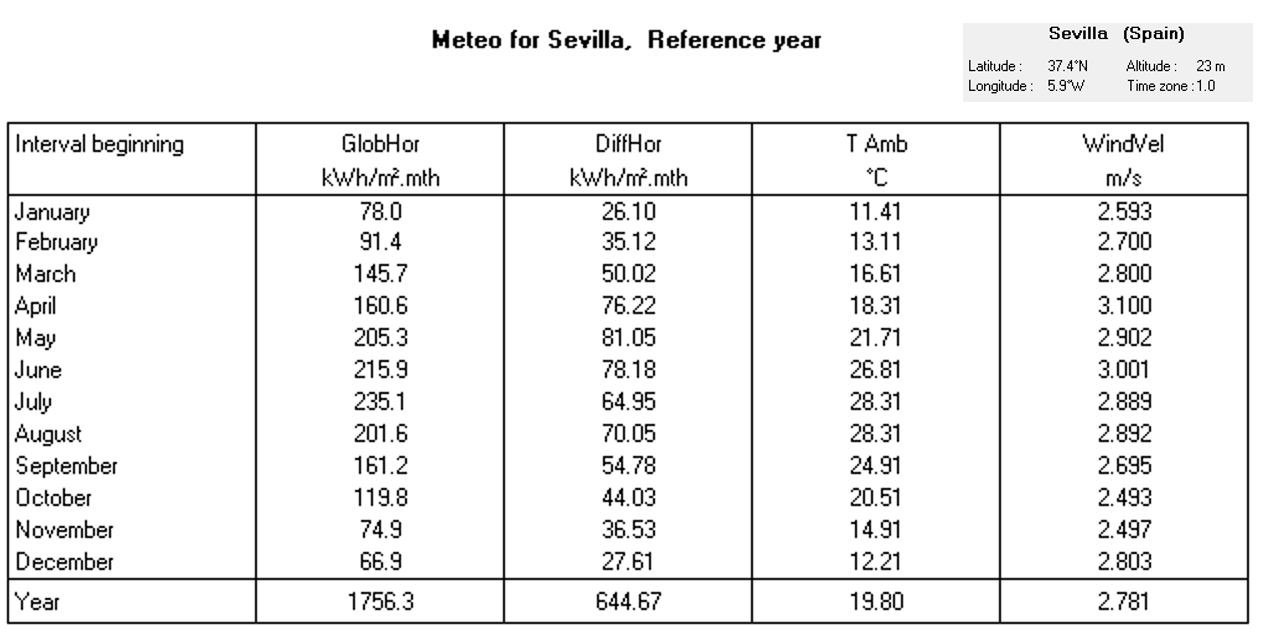
They can be defined :
- from the Geographical sites section using PVsyst routines
- from the Import meteo data section using external sources
You are advised to carefully define the source of the data. Read also our note on horizon in meteo files.
*.SIT files are stored in the \Data\Sites\ directory.
•Hourly meteo data (*.MET files), which are used by the simulations.
Hourly meteo data contains the hourly values of :
- Global Horizontal Irradiation (GlobHor or GHI) ,
- Diffuse Horizontal Irradiation (DiffHor),
- Ambient temperatures,
- Wind Velocity if available
The data are recorded for whole days (0H .. 23H). Step labels are referred to the beginning of the interval (i.e. the 12 h label corresponds to the 12-13 h interval). A complete file for one year occupies about 70 kB (53 kB without wind-velocity). When importing your own measurements, the meteo file can be restricted to limited periods, and even have full-days holes. In this case the date is included in each record on the file.
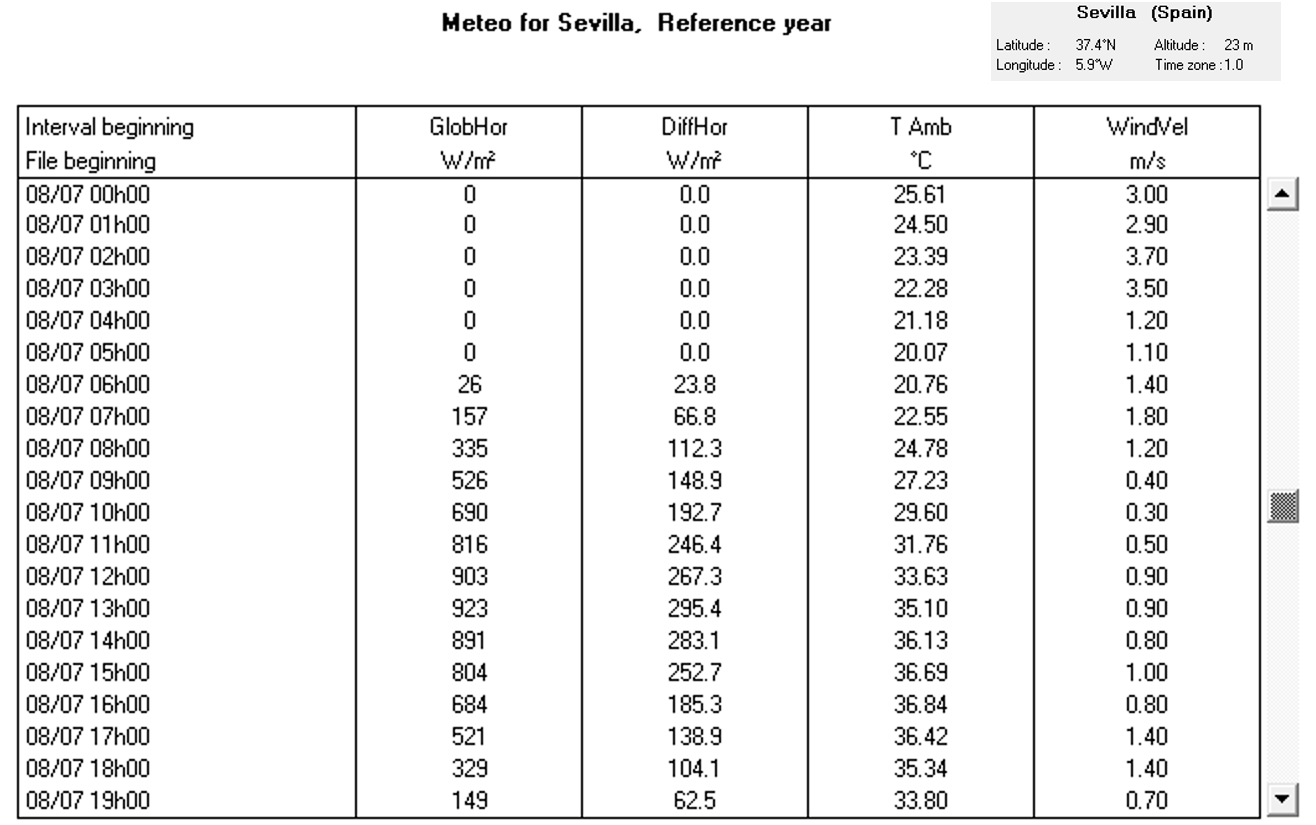
Hourly meteo data can be obtained:
- from the Synthetic hourly data generation section
- from the Import meteo data section using external sources
- from the Import ASCII meteo file section.
The characteristics and contents of hourly meteo files (*.MET files) can be visualized and analyzed thanks to the meteo tables and graphs tool.
The hourly meteo files (*.MET files) are stored in the \Data\Meteo\ directory.