|
<< Click to Display Table of Contents >> Variants management |
  
|
|
<< Click to Display Table of Contents >> Variants management |
  
|
(Back to Variants - System definitions)
In the variants management dialog, it is possible to copy, edit, reorder and remove variants of the project:
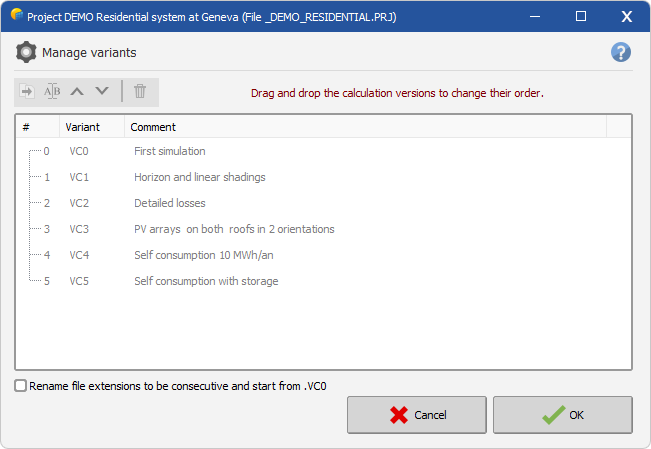
![]() Copy the selected variant to a new one.
Copy the selected variant to a new one.
The extension of the copy will be the next highest (eg. VCC->VCD).
![]() Edit the selected variant comment.
Edit the selected variant comment.
It is also possible to rename file extensions to be consecutive and start from VC0 by checking the associated checkbox.
![]() Move up the selected variant.
Move up the selected variant.
![]() Move down the selected variant.
Move down the selected variant.
It is also possible to drag and drop the selected variant to change their order.
Reordering swaps the variants extension, eg. if you swap VC1 with VC5, then the name of the VC1 file receives the name of the VC5 file and vice versa.
![]() Delete the selected variant.
Delete the selected variant.
Note: if you delete variants by mistake, you can recover it from the "UserRecycleBin" folder of your workspace.