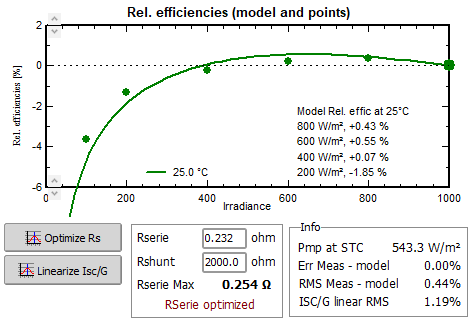|
<< Click to Display Table of Contents >> LowLight analysing Tool |
  
|
|
<< Click to Display Table of Contents >> LowLight analysing Tool |
  
|
Low-light tool
PVsyst proposes a tool for the analysis of these data, and the determination of the suited Rserie and Rshunt.
In the PV module dialog, choose the page "Additional data > Low-light data".
NB: The "parent" PV module should be fully defined (without errors) before using this tool.
Here you should define some operating points, with a given irradiance and temperature. You will usually choose normalized irradiances as mentioned on the table of the IEC 61853 norm (1100, 1000, 800, 600, 400, 200, 100 W/m²). The values at 25°C are largely sufficient for a good evaluation of the Rserie/Rshunt.
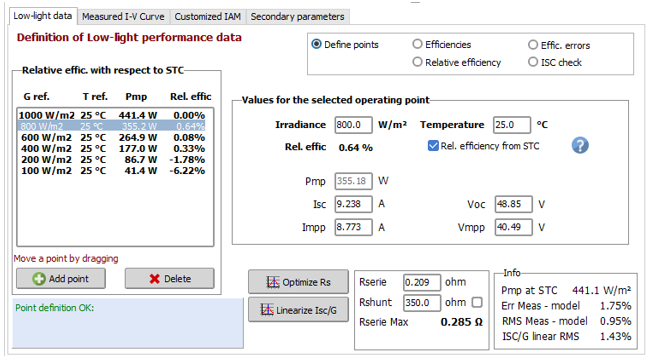
Manually defining operating points
The operating points are referenced in the listbox.
For each point, you may define:
If option "Rel. efficiency from STC" is unchecked:
| - | Only the relative efficiency with respect to the efficiency at 1000 W/m2. This is very simple, but not very useful in practice. |
| - | Or just the Power at this operating condition. |
When you check "Rel. efficiency from STC":
| - | The full data (Isc, Voc, Imp, Vmp), from which the power Pmp will be calculated. |
You can move points by dragging in the Listbox.
Importing table from Excel
This input may be tedious within this dialog. You can indeed prepare a table in EXCEL, and import it directly by "Copy/Paste". When the clipboard holds a valid table, a button "Paste from EXCEL" will appear.
STC reference point
In any case, these values should include the full definition of the STC point (Gref = 1000 W/m², Tref = 25°C), as this is the basis for constructing the One-diode Model, and the reference for the relative efficiencies.
When opening the tool from scratch, the STC point is already present, initialized with the values of the parent PV module (usually Imp, Vmp, etc. .values from the datasheets).
However the real measured data will always be different, representing the effectively measured module. You have to update this point with a full STC data point (Isc, Voc, Imp, Vmp).
If you define points at other temperatures than 25°C, the reference point at GRef = 1000 W/m² and for your temperature will be calculated by the model, using namely the muPmpp parameter.
Optimizing Rserie
The objective of this tool is to find a Series Resistance which minimizes the difference between the Measured points and the model.
This is done by the button "Optimize Rs". You will obtain an adjusted Rserie, so that the low-light behavior is matching the measurements at best.
You can get a graph of the relative efficiency, with a mention of the Model's low-light values. You can observe that the "Error Meas-Model)" = 0%, and the RMS (Measure - Model) = 0.49%.