Multi-MPPT inverters
Many inverters have several MPPT inputs. These inputs can act as semi-independent inverters. This multi MPPT option can be defined in the inverter definition using the "multi MPPT capability"
PVsyst considers two kinds of Multi-MPPT inverters: normal and unbalanced. These two models are described in details in the inverter model page.
Normal Multi-MPPT inverters can be either defined as whole ("Pnom sharing within the inverter") or as "independent MPPT inputs". "Unbalanced" inverter will be set to "independent MPPT input automatically".
When "Independent MPPT inputs" is selected, the user will have to set a number of MPPTs instead of a number of inverters. The number of inverter visible in the List of subarrays summary will be automatically updated based on the number of physical inverters with MPPTs connected on this subarray.
In PVsyst, a subarray is by definition homogeneous: all strings have the same PV module model and number of modules in series. With the "Independent MPPT inputs" option selected, it is possible to connect strings from different sub-array to the same physical inverter. To do so, one has to define two subarrays with the exact same inverter model and the "independent MPPT inputs" selected.
This example shows two different subarrays, each connected to one of a two MPPT inverter: 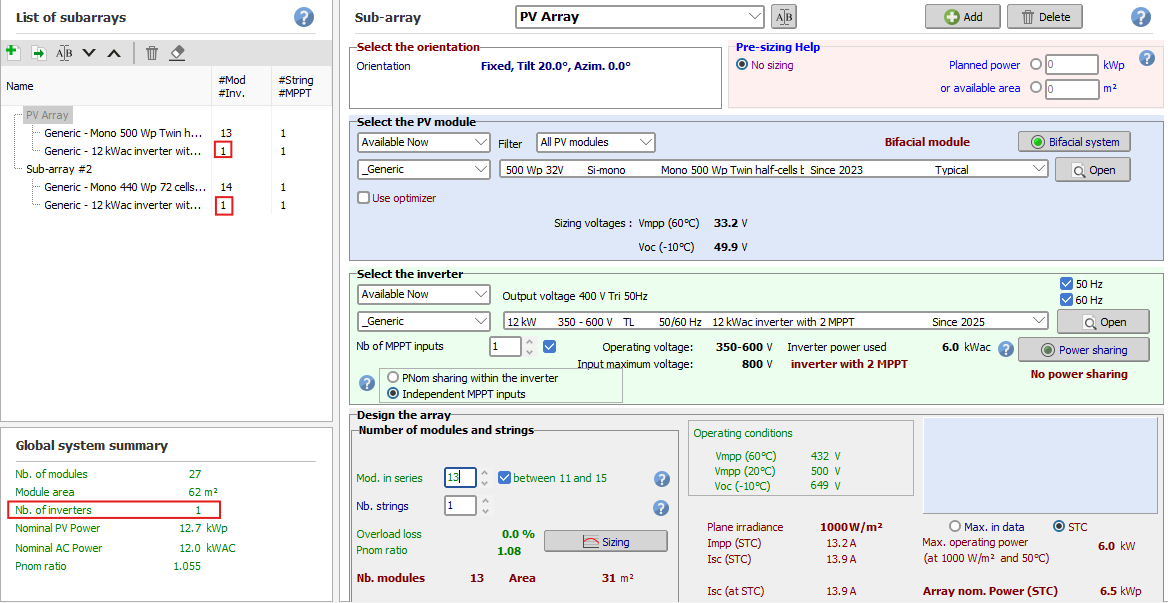
In this example, in the List of subarrays, each subarray is assigned to one inverter. This value, always an integer, indicates the number of physical inverters connected to the subarray. In the global system summary, the Nb. of inverter is also 1. It means that the global system only has one physical inverter in total. The button Power Sharing, visible on the right, allows for more configuration options. These options are covered in the Power sharing page.
Normal Multi-MPPT inverters
This is the great majority of multi-MPPT devices: each MPPT input has identical electrical requirements.
By default, PVsyst assumes that an inverter with n MPPT inputs behaves as n identical inverters of 1/n the total inverter nominal power. This is not a problem as far as you don't have overload losses, i.e. when each sub-array has an acceptable Power Ratio (less than 1.25 to 1.3).
However during operation, real inverters have the possibility to dynamically share the total output nominal power between their different MPPT inputs. PVsyst allows to take this PNom power sharing into account, in different ways.
NB : If the total number of MPPT inputs of an inverter are not used, PVsyst will assume only a fraction of the inverter is available. For example, a 10kW inverter with two MPPTs, of which only one is attributed will have a maximum output power of 5kW if "Independent MPPT inputs" is selected.
Inverters with Unbalanced MPPT inputs
Some special inverters (namely in the Tripower series of SMA) have 2 MPPT inputs with very different powers. In practice this is very useful as you can define an array without much constraints about the module number on the main input, and one string with the remaining of your modules to be installed - whatever their number - on the secondary input. This feature is part of the Inverter's definition.
With these very special unbalanced inverters, when defining a sub-array you will have the choice between "Main" and "Secondary" MPPT inputs.
In principle you should define sub-arrays for the same number of "Main" and "Secondary" inputs (i.e. use all the available inputs). However the button Adjust gives the opportunity of not using the secondary input. Please check with the manufacturer that this is really possible with the real inverters you are using.
At the design time, the nominal powers of each input are evaluated according to the maximum currents specified for each MPPT inputs. This may sometimes lead to unacceptable overload losses. If this warning is red (error), you have to increase the allowed overload energy loss in the "Project's" parameters (Albedo-Settings).
At the Simulation time, the power sharing (as mentioned above for normal MPPT inputs) is automatically performed as function of the PV modules connected in each sub-array. The Pnom of each MPPT input is evaluated just before the simulation.
Example of use (tutorial):
Suppose you have to build a PV system using 155 PV modules of 250 Wp, i.e. 38.75 kWp.
- Choose the inverter(s), according to a reasonable PNom ratio of 1.25: you need inverters for PNom(ac) = 38.75 kW / 1.25 = 31 kW. 2 inverters with unbalanced MPPT, of PNom = 15 kW should be well suited.
- In the "System" part, Define 2 sub-arrays,
- First one: define "Main" input with 6 strings of 20 modules (i.e. 120 modules), and 2 "Main" inputs: you get a PNom ratio = 1.25, quite correct.
- There are 35 modules left to be attributed. This will correspond to 2 different "Secondary" inputs, so you have to increase the number of sub-array to 3.
- Sub-array #2, define 1 "secondary" input, and attribute 18 modules.
- Sub-array #3, define 1 "secondary" input, and attribute 17 modules.
- Now the Warning "The inverter power is strongly undersized" appears in red, because the Overload loss is over 3% (depending on the weather data). You have to increase the "Limit overload loss for design" in the project's definitions.
Now your system is ready for the simulation.