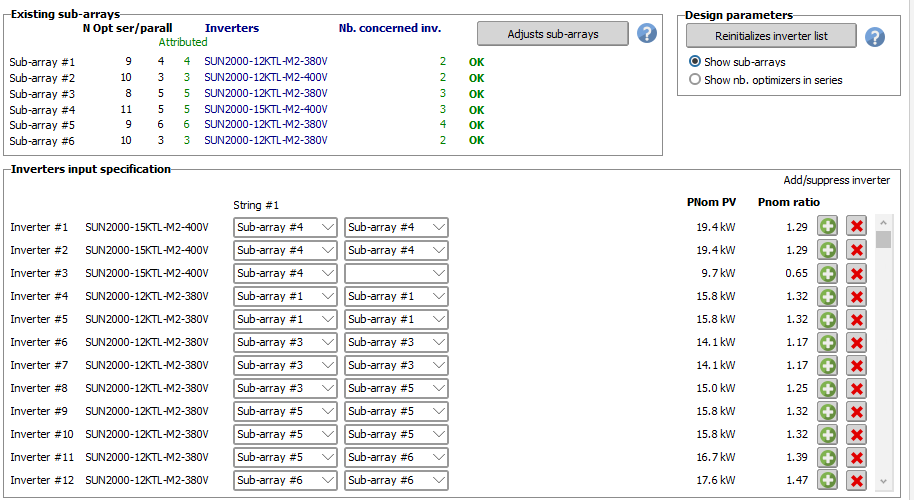|
<< Click to Display Table of Contents >> Huawei system design procedure |
  
|
|
<< Click to Display Table of Contents >> Huawei system design procedure |
  
|
The Huawei constraints imply that you should be careful with some design choices, already when defining the "Systeme".
First choose the PV module and the optimizer. You will have one PV module per optimizer "SUN2000-450 or 600W", and 2 modules in series with MERC-1100 or 1300W".
If there is an incompatibility between these devices the button "Open" of the optimizer will become red and you should click this button for identifying the problem.
Otherwise when an Huawei optimizer is chosen, the Huawei inverters are selected. In the list, the compatible inverters will appear in green, when the not-suited ones are in orange.
Then you should choose the desired number of strings, which corresponds to the number of MPPT inputs (one string per MPPT), and the number of optimizers in series.
NB: the Huawei rules encourages to define strings as long as possible. As an example, with the inverter SUN2000-10KTL-M2, and using MERC optimizers, the rules require to use only one MPPT, although this inverter has indeed 2 MPPT inputs.
Now with your definitions, PVsyst tries to distribute your strings on real physical inverters inputs.
If the system is complex it is sometimes not possible within the rules. In this case the button "String configuration" is read, and you have to adjust this distribution manually.
This dialog allows to define exactly the string inputs to be attributed to each physical inverter.
This distribution is normally proposed by PVsyst, but it may suffer of some incompatibilities with the rules. If so, you have to adjust the inverter's inputs for matching your wishes and the compatibility with the rules.
You can:
•Change the string attribution of any inverter. Each combobox contains the compatible Subarrays with this inverter.
•Add an inverter if necessary (specific button, or right-click on the inverter.to be replicated
•Suppress an inverter (button or right-click),
•The button "Reinitializes inverter list" allows to retrieve the PVsyst proposition.
Now if you modify the strings attributions, this may become incompatible with the Subarrays defined in the "Systeme" part. The button "Adjust subarrays" will update the Subarray definitions according to your modifications.