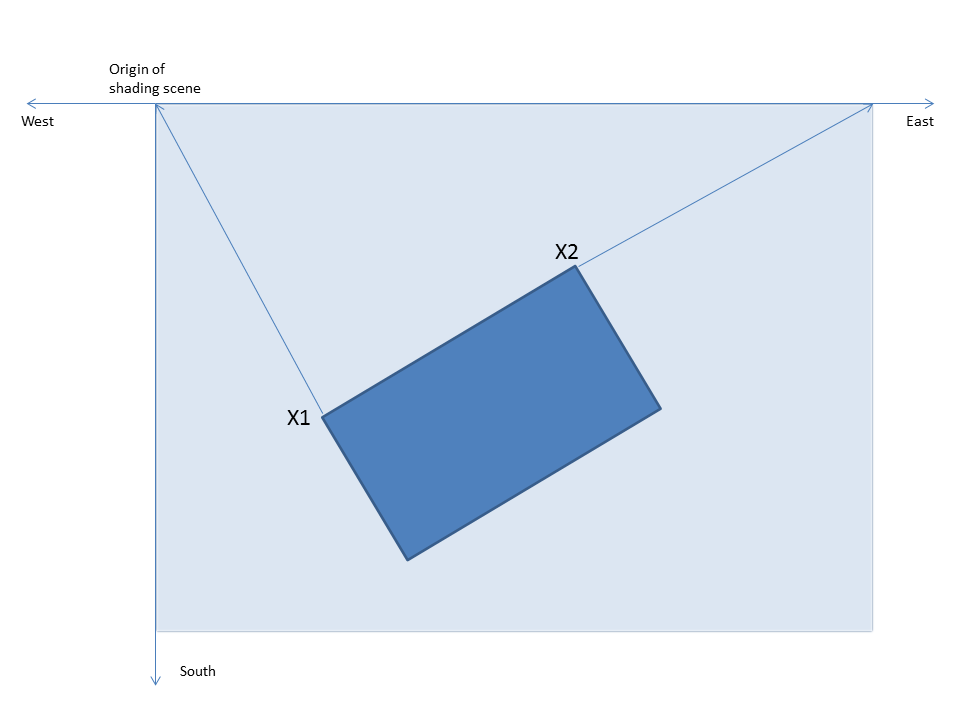|
<< Click to Display Table of Contents >> Ground Image Control principles |
  
|
|
<< Click to Display Table of Contents >> Ground Image Control principles |
  
|
The Ground Image Control dialog allows to transform the imported image to fit the shading scene position, orientation and scale. The available transformations are rotation, translation and rescaling.
The image transformations are defined by drawing two points on the ground image and setting the distance between them. The first point, named X1, is the new ground image origin. The second point, named X2, is on the X axis at a known distance of X1 and will define the new horizontal axis. Once applied, the transformation defined will:
1) Translate X1 to the shading scene origin
2) Rotate the ground image around X1 until the line defined by X1 and X2 becomes horizontal
3) Rescale the image to match the shading scene scale.
The drawing below is showing a ground image before the transformations are applied. The rectangle filled in light color represents the original ground image. Its size depends on the original image size. The rectangle in dark color represents the ground image after the transformations defined by X1 and X2 are applied. The arrows are showing how X1 and X2 points will be moved.